
![]()
If you’ve got a room makeover planned we’ve got some free tools that are not only fun but incredibly useful. By using the simple steps and our FREE PRINTABLE KIT you’ll have your room planned out, organized and beautiful in no time! Looking for more ideas to makeover your home? Check out our post Easy Trick to Choose paint Colors for Your Walls and visit our Room Makeover category which shows a large variety of rooms we’ve giving ideas for. ![]()
Room Makeover Guide
1. What is the overall “vibe” you want?
How do you want the room to feel when you walk into it? Do you want it bright and happy, or calm and peaceful? Maybe it’s a room where creative juices will flow so you want it to feel inspiring. The room’s purpose, and especially the colors, will help you determine the energy you want it to have. More on that in step 4. Right now use some creative words to get the general overall feeling you want your room to have. We’ve got a list of descriptive words with our free kit below that can help you determine exactly how you want your room to feel.![]() 2. How much do you want to spend?
2. How much do you want to spend?
Do you want to buy all new stuff or do you want to use what you have? Determine your budget and decide what you will buy and what you will use or makeover. A coat of paint can turn a piece of furniture into a whole new item!![]()
3. Use Pinterest for ideas and utilize “secret” boards to save things you like.
I have a secret Pinterest folder for each room in my home. (No one can see secret boards except you.) As I come across ideas I like I pin them to the appropriate board. Then once I’m ready to start on that room I have a supply of ideas waiting for me!
Screenshot of some of my secret Pinterest boards.

![]()
4. Choose a Color Scheme
a. Color determines the feel of your room more than anything else.
b. Grab a pallet from your image. I use the following tools to grab a pallet from my image that I can then print out.
#1: Color Pallet FX : This is my favorite as it gives the largest array of colors but it require that you save the image you want to your computer desktop. For a PC you can just right mouse click on most images to save them. Then you click the sites upload button to grab the image and generate the pallet. The draw-back to this one is you can’t print it out. So you have to take a screen capture of some sort if you want to save it.
#2: ChipIt on the Sherman Williams site has a button you can drag to your browser toolbar and pick pallets as you surf which makes it the easiest to use. Sign up for their free account and then grab the button. Here’s a 1 minute video showing how it works. It’s super easy. You can even pin your pallet to Pinterest! (It also tells you the Sherman Williams paints that match the colors.)
MY EXAMPLE PALETTES
When I was deciding on a colors for my craft room I came across an image that had a color scheme I loved. I created a palette from it using both sites above.

5. Play with an online virtual room creator.
 If you really want to have some fun check out an online virtual room creator. I tested out a lot of them and these three are my favorites.
If you really want to have some fun check out an online virtual room creator. I tested out a lot of them and these three are my favorites.
a. Benjamin Moore Personal Color Viewer: This one lets you see what your walls would look like in any color. You can pick a generic photo from their selection to get an overall idea or you can create a free account and upload your own room photos. In signing up for a free account you are asked a lot of questions but you can just skip over most of them and choose not to get their newsletters unless you want them. It’s really a fun system to use with your own photo!
b. Lowes Virtual Room Designer: This site lets you actually fill your rooms along with choosing colors etc. You can use it without registering but to save you need a free account. Click on “LAUNCH DESIGNER” to use it.
c. Pottery Barn’s Room Decorator lets you fill rooms with all kinds of things from furniture to rugs to decor. They do require you register which is free. ![]()
6. Download our Room Makeover Planner sheet!
We have a free room planner printable you can download. It has places you can now write down what you have decided.
Free Room Makeover Kit Download
![]()
![]()


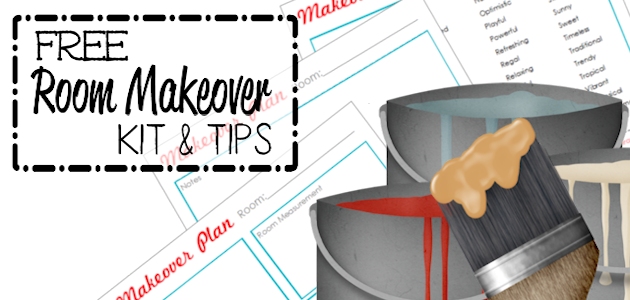


12 responses
This is great! Thank you for all of this.
How do I go on about writing on the notes do I print them out can you let me know
Hi Carol. Sorry for the delay. Yes you download the pdf and print it out. Ü
[…] For a little help redoing your own rooms download our FREE ROOM MAKEOVER KIT! […]
[…] created a free Room Makeover Kit you can download. It can be a big help in your effort to makeover any […]
[…] For a little help redoing your own rooms download our FREE ROOM MAKEOVER KIT! […]
[…] For a little help redoing your own rooms download our FREE ROOM MAKEOVER KIT! […]
[…] For a little help redoing your own rooms download our FREE ROOM MAKEOVER KIT! […]
What a great app. Been looking for something like this for ages. #mixitupmonday
So glad you found something useful! Thanks for visiting!
These are some great tips. I’m pinning so I can use the printable when we move! Thanks for sharing.
Thanks so much Michelle! I sure appreciate that. Ü