
![]()
THE 21ST CENTURY ROCKS!

As a baby boomer I’ve seen the transition from life without computers to a life where I can’t imagine NOT having computers and it’s given me an extra appreciation for the time I live in. Digital cameras are just one of many wonderful things that this new computerized age has brought us. With smart phones most of us have a camera with us all the time. This mean’s we can save special moment’s of our lives easier than ever before via photographs.
 DIGITAL CAMERAS – A NEW WAY TO DOCUMENT LIFE
DIGITAL CAMERAS – A NEW WAY TO DOCUMENT LIFE

I’ve kept albums since the beginning of my marriage. My dad taught me the importance of taking pictures and I wanted to make sure my life with Roy was well documented visually. The albums back then were of course the physical type with photos pasted in.
Then came the digital camera which revolutionized how I handled my families memories. They offered unlimited photos that could be viewed immediately! I thought I’d died and gone to heaven. No longer did I need to wait for film to be developed and then hope some of them turned out good enough to use. That year was 2000 and it marked a new age in the our family for chronicling our life. I switched from physical albums to digital versions and never looked back. (With the idea I would get them printed into books at some point.)
 TOOLS YOU NEED TO GO DIGITAL
TOOLS YOU NEED TO GO DIGITAL
 For over a decade now I've created digital albums month by month. They are filed by year on my computer and also backed up to an external drive along with my digital photos. There are two important pieces of software you need and one extra piece of equipment to create your albums. (Aside from a digital camera and a computer.)
For over a decade now I've created digital albums month by month. They are filed by year on my computer and also backed up to an external drive along with my digital photos. There are two important pieces of software you need and one extra piece of equipment to create your albums. (Aside from a digital camera and a computer.)
1. A desktop publishing software. This is what you pull your photos into and make pages. 2. A photo editing software. This is used for touching up and making adjustments to photos including cropping if needed. 3. A scanner for your computer. For scanning in high quality paper items, or anything flat, that you want to save.
I use the exact two software programs I've used from the beginning. My photo editing software of choice is Paint Shop Pro. Microsoft Publisher is the desktop publishing program I use to create the actual albums. Nothing beats Publisher in my opinion as far as versatility and ease in layout but it is a bit pricy. If you can afford it it's well worth it. Paint Shop Pro also costs money and might be overkill for typical users. There are many cheaper and even free alternatives out there for both. Scribus is a free desktop publishing program. Picasa is a free photo editing software. PicMonkey offers free online photo editing. Do some research and find what works best for you. Just remember any software has a learning curve and will require you taking the time to learn how to use it properly. Computer scanners are fairly inexpensive, some being built right into the printer. Thought not a necessity they are much better for capturing letters, documents, cards and anything else that's small and flat that you want to save. It's very difficult to get a decent close up photograph of papers if you want them legible.
 ENDLESS WAYS TO DOCUMENT LIFE!
ENDLESS WAYS TO DOCUMENT LIFE!
A huge benefit with using digital cameras and doing albums using a computer is how much it opens up to you as far as what you can put in them. I can scan in letters, notes or other items that are keepsakes. I've scanned in artwork from my kids and grandkids and card's they've made us. A desktop publishing program also allows you to type in text on your pages so you can add notes under your photos. I also type in poems and family stories regularly. As my kids are all artistic I've taken pictures of thing such as sculptures and large paintings. Because a big part of our life is online I take screen shots of things I want to keep. Maybe it's a funny Facebook post or Tweet. I've taken screen shots from cell phone of extra funny texts between family and stuck that in the scrapbook. If I get an extra special email I will copy the text from it and add it into the album. In the digital world there is no limit to what you can do! (Well, you can't put videos in but you can take screenshots of videos which I do all the time!)

A huge benefit of photographing and scanning in all these things is it allows you to keep a visual copy of items that might deteriorate or get lost as time goes by. It can also help save space. Some of my kids had really large posters from school that I wanted to remember but not keep forever. I took photos of them then got rid of the poster itself.
 SPICE IT UP
SPICE IT UP
 This is certainly not a necessity but I like adding extra fun graphics and backgrounds to my pages. I try to never detract from the photos themselves. The extras are only for making the page look nicer. There are all kinds of graphic packages you can purchase to add to your albums if you're into that. Scrap Orchard is one site I used that sells them.
This is certainly not a necessity but I like adding extra fun graphics and backgrounds to my pages. I try to never detract from the photos themselves. The extras are only for making the page look nicer. There are all kinds of graphic packages you can purchase to add to your albums if you're into that. Scrap Orchard is one site I used that sells them.
 BACKUPS
BACKUPS
You should always have a regular backup of your computer items but it's especially important for priceless things such as family photos. Make sure you backup all your photos and albums to an external source regularly so there is no chance of losing them via a computer crash.

 FINALIZING THE ALBUMS
FINALIZING THE ALBUMS
You can keep your albums in digital format if desired or print them at a later date. I create one albums of pages per month for each year as I have enough photos to do that. I then turn each one into a pdf and share those with my family via email. At some point I plan on getting them all printed into binders.
 IDEAS TO SPARK CREATIVITY
IDEAS TO SPARK CREATIVITY
These are things you can put in your digital albums either via text, scans, screen shots or photos.
- Scans of newspaper articles.
- Scan in personal letters or special notes.
- Scan in children's artwork or cards they've made you.
- Photos of 3 dimensional items worth remembering.
- Take screenshots from Facebook, Twitter etc.
- Family recipes with photos.
- Screen shots from videos.
- Scan in patches from Boy/Girl Scouts.
- Scan in awards.
- Copy text from special emails.
- Lyrics from songs.
- Add funny things family members say into the albums.
- Before and afters of a huge project.
![]()
 DIGITAL PHOTO ALBUM SAMPLE PAGES
DIGITAL PHOTO ALBUM SAMPLE PAGES
Here are some of my actual album pages. These give examples of the way you can use a digital album.
Screenshot from iPhone, a pipe cleaner bug my dad made me, food, Roy being silly etc. 
![]()
Roy and I play the video game World of Warcraft together. I made a page about it which included screenshots from the game. 
![]()
A picture of my new iPhone skin. A humorous post our daughter made on Facebook. A toy sword I redid for fun. 
![]()
Roy recorded a new Christmas album so I took photos of it and and a screen shot of his website announcing it. I also scanned in a couple notes he left me that were special. At the bottom I typed in a couple of funny exchanges between us. 
![]()
A funny story is documented on this page along with a screen shot of a text between Roy and I on our phones. There's also a photo of my new desktop wallpaper I chose for my computer. 
![]()
Scan of a newspaper article our daughter was featured in. A photo and story about my granddaughter finding an old toy of mine I had saved. I added a photo of myself with the toy as a child and her with it now. 
![]()
A page full of Facebook posts from our family that I took screen shots of. 
![]()
I did a full page on my new car and a sticker I made for the back of it.
![]()
A cool story that happened between Roy and I with a photo. 
![]()

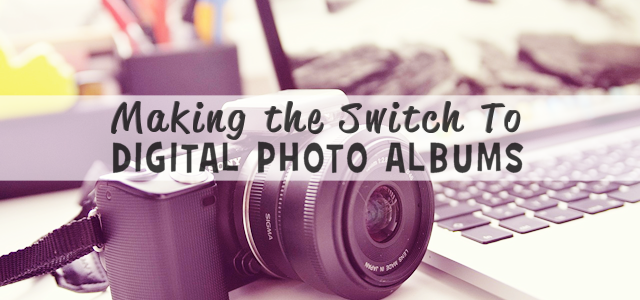


7 responses
Great information – I use to scrap book and then it became so overwhelming that I stopped. I have saved photos on a USB waiting for me to do something with them. Thinking if I could just put them into a movie format and watch as a DVD that might be fun too. -Carole
This method is SO much easier for sure. With so many photos we all take now a days it can become overwhelming for sure!
I love this! I really like making digital collections and I like scrap booking. I need to get some pictures into a digital collection before I lose them. Thanks for sharing at #HomeMattersParty
Thanks Angela. Appreciate the comment!
I love this! I’ve never liked scrapbooking, but a digital collection…that I can do!
Glad you found it helpful Rebekah. I’ve been doing them digitally for years and I LOVE it! It opens up a whole new world.
that i so awesome!!!! i love getting these ! thanks mama… i feel so disconnected from everyone out here… like im missing out on all these great experiences that everyone else in my family gets to share… it makes me cry to read through these sometimes.. but its a good cry… i feel like im part of it when these come.. love you tons!