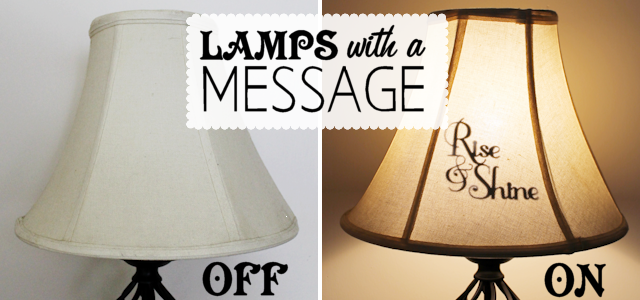![]()
Your lamps can hold surprise messages when they’re turned on! It’s just a matter of tacking a paper message behind your shade. This can be done using an X-acto knife, dark paper and a little patience, or if you’re lucky enough to have a Silhouette cutting machine, you can use that. I have FREE downloads for BOTH versions.
NOTE: This generally only works well on thin shades as thicker one’s will not allow the message to shine through. Make sure your lamp has a wide berth between the bulb and the shade so there’s no fire hazard.

 How To Decorate a Lampshade (Cutting By Hand)
How To Decorate a Lampshade (Cutting By Hand)
SUPPLIES
- Downloaded pdf patterns.
- Printer
- White paper, cardstock preferably
- X-acto Knife
- Spray adhesive
- Print your words of choice on paper or cardstock. (Cardstock holds up better.)
- Lay your paper on a safe cutting surface and using an X-acto knife carefully cut around the edges and openings.
- Lightly spray the FRONT of your words with spray adhesive.
- Press the words inside the lamp shade.
How To (Using Silhouette)
SUPPLIES
- Downloaded Silhouette patterns.
- Black or dark paper, cardstock preferably
- Spray adhesive
- Open up the file of choice in your Silhouette software.
- Choose the messages you want and move the others off the page.
- The Silhouette patterns will allow you to make the patterns bigger or smaller if needed.
- Cut out your words using your Silhouette.
- Lightly spray the FRONT of your words with spray adhesive.
- Press the words inside the lamp shade.
 Downloads
Downloads

PDF Download [sdm_download id="16407" fancy="0"]
Silhouette Files Download [sdm_download id="16408" fancy="0"]
"Once Upon a Time" Graphic
 This is separate as it was created by another site.
You can grab their PDF download here.
This is separate as it was created by another site.
You can grab their PDF download here.
Download Silhouette Version [sdm_download id="12850" fancy="0"]
Visuals
As I was out of black cardstock I used a darker blue which worked.
Spray is used to tack the messages to the shade.
![]()
Spray a light coat on the front of the text.
![]()
Tack the words into place inside your shade.