
![]()
 I’ve got a couple of quick video tutorials showing you how to use one of my favorite free online programs, Pic Monkey. I’ve used them for years especially for all my collages. They have a free service and a paid one that gives you more options but the free one gives you plenty of choices to make some fun cards. You can make print quality versions of your graphics that you can then get printed at places like Walgreen or other stores that will actual cards or post cards from your images. Or you can make cards that are just for emailing out or posting online.
I’ve got a couple of quick video tutorials showing you how to use one of my favorite free online programs, Pic Monkey. I’ve used them for years especially for all my collages. They have a free service and a paid one that gives you more options but the free one gives you plenty of choices to make some fun cards. You can make print quality versions of your graphics that you can then get printed at places like Walgreen or other stores that will actual cards or post cards from your images. Or you can make cards that are just for emailing out or posting online.
The first thing you need to do is just fine a photo you’d like to use for your card and place it on your desktop. For printing you need a higher resolution photo. If your just going to email it or post it online smaller photos are fine. Once you save the files to your computer you can email them or take them to your favorite photos place. Let’s get started!




10 responses
Pic Monkey is my best friend when “fixing” my photos. Thanks for sharing your ideas with Make It Monday.
Its mine for making collages! Thanks for stopping by Donna!
I never thought of using picmonkey. Thanks.
I use full blown graphic software and I still love this site. I make ALL my collages with it. Ü
Great idea! Christmas cards are so expensive, this is an awesome solution. Plus, I love that it wouldn’t be the same as everyone else’s. Found you on the Artsy Fartsy Link up.
Thanks so much Rebekah for the comments and stopping by!
Love this! Thanks for sharing! Also, wanted to let you know I have a link party on Wednesday, hope to see you there! Can’t wait to party with you at https://homeschoolapalooza.wordpress.com 🙂
Thanks Coco! I’ll check yours out too!
such a good idea! I’d love you to share at my link party! http://carissamiss.com
Thanks Carissa! Will do!